The Redmi Note 13 Pro Max 5G is one of the most feature-rich mid-range 5G smartphones available in India in November 2025. With a sharp 200 MP camera system, high refresh display, and fast charging, it combines what many buyers expect from a “flagship experience” at a lower price. But to truly get the best out of this device, you need to make the right settings adjustments and use smart usage habits. Below are 17 practical tips and tricks tailored for Indian users to maximise camera output, extend battery runtime, and improve speed and responsiveness.
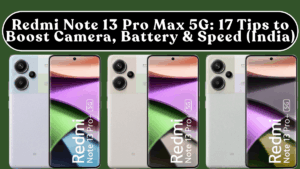
Battery & Power Management
Tip 1: Enable Sleep Standby Optimisation
Go into Settings → Battery & Performance → Advanced Settings and activate “Sleep Standby Optimisation”. This will reduce background activity and power consumption when the phone is idle, useful for overnight battery preservation.
Tip 2: Use Super Fast Charging Smartly
This phone supports very fast charging (e.g., 120 W or similar for this series). Plugging in for short bursts (e.g., 15-20 minutes) when you’re low can help keep battery health intact rather than charging from 0-100 % every time.
Tip 3: Limit Background Apps
In Battery & Performance settings, use App Battery Saver or Manage Apps settings to restrict heavy background apps (social media, video streaming) from auto-launching and draining your battery.
Tip 4: Choose Adaptive Refresh Rate
Set the display refresh rate to Auto (Settings → Display → Refresh Rate) so that the phone can scale down from 120 Hz when heavy usage isn’t required, thereby conserving battery.
Speed & Performance Enhancements
Tip 5: Enable Performance Mode When Needed
Switch to “Performance Mode” in Battery & Performance settings when gaming or heavy multitasking. This ensures the processor and GPU are utilised fully when required.
Tip 6: Clean System Cache Regularly
Use the built-in Cleaner (Security/Device Manager app) once a week to clear residual cache and junk files. Over time these can slow the phone down.
Tip 7: Use RAM Expansion or Virtual RAM
If the phone supports RAM expansion (Settings → About Phone → RAM), enable it to allocate part of storage as virtual RAM. This helps with smoother multitasking and app switching.
Tip 8: Disable or Reduce Animations
In Developer Options (Settings → About Phone → tap Build number 7 times → Developer Options), reduce Window Animation Scale and Transition Animation Scale to 0.5× or off. This makes the UI feel snappier.
Camera Optimisation Tips
Tip 9: Use 200 MP Mode for Detailed Shots
When capturing landscapes or subjects where detail matters, switch to the 200 MP mode in the camera app. This mode captures more resolution and allows for cropping without losing much detail.
Tip 10: Turn On HDR and Night Mode Properly
Ensure HDR is set to Auto (or On) in tricky lighting. In low-light scenarios enable Night Mode; the large sensor of the Redmi Note 13 Pro Max 5G will make a big difference when used correctly.
Tip 11: Use Ultra Wide Sparingly for Better Clarity
The ultra-wide lens is excellent for landscapes but often has lower detail. Use it when necessary, otherwise stick to the main lens for higher quality.
Tip 12: Clean the Lens Regularly
It sounds simple but is often overlooked: wipe the camera lens (rear and front) with a microfiber cloth once a week. Smudges significantly reduce image quality even on advanced sensors.
Tip 13: Use Pro Mode for Manual Adjustments
For serious shots, switch to Pro Mode in the camera app. You can adjust ISO, shutter speed, and white balance to get better results in challenging lighting or creative situations.
Software & Usability Enhancements
Tip 14: Use Dark Mode & System-Wide Themes
Switch to Dark Mode (Settings → Display) which can help reduce power usage slightly on AMOLED screens. Use simplised themes that reduce visual load on the system.
Tip 15: Enable Always-On Display Smartly
If available, enable Always-On Display but configure it to only show key info (time, notifications) and turn off when the phone is face-down. This gives convenience without heavy battery drain.
Tip 16: Use Smart Sidebar or Quick Launch
If the UI supports Smart Sidebar or Quick Launch features, set it up to launch frequently used apps faster. This minimises time wasted navigating menus and keeps the phone feeling faster.
Tip 17: Update System & Apps Regularly
Go to Settings → System Update and make sure both the OS and apps are up to date. Software updates often include performance improvements, bug fixes and battery optimisations.
Final Thoughts
By applying these 17 tips, you can make your Redmi Note 13 Pro Max 5G perform far closer to its full potential. Whether you’re capturing high-resolution photos, getting a full day of battery, or switching between apps and games smoothly, the right settings matter.
In November 2025, the mid-range smartphone space is competitive, and making these adjustments ensures your device remains ahead.
FAQs
How does the 200 MP camera help in everyday use?
The 200 MP sensor captures more detail and allows you to crop without losing quality. Use Pro mode for best results.
Will faster charging damage the battery?
Fast charging is safe when managed well, but avoid constantly charging from 0-100 % every time. Short bursts and smart charging settings preserve battery health.
Can I make the phone feel faster?
Yes — enable Performance Mode, use RAM expansion if available, reduce animations and keep the system clean of junk files.
How do I extend the battery life?
Use Sleep Standby Optimisation, restrict background apps, use Auto refresh rate and prefer Dark Mode when possible.
Should I use the ultra-wide camera always?
No — use the main lens for better quality and switch to ultra-wide only when composition absolutely requires it.
Click here to know more.
