AI cameras in 2025 smartphones have become more powerful than ever, turning regular camera apps into smart photo studios. They edit your images instantly, remove objects, improve lighting and even recognise scenes before you click. But with this rise in camera intelligence, concerns about privacy and data tracking have also grown.
Most users love AI enhancements, but very few understand where their data goes, how much the phone analyses and whether sensitive information stays offline. This guide explains the features, risks and best ways to stay protected.
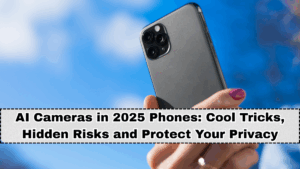
How AI Cameras Work Behind the Scenes
Modern phones use on-device neural engines to process images. These chips scan your face, skin texture, background and lighting even before the shutter is pressed. This helps the phone create a ready-made enhanced version of the image the moment you capture it.
Current AI capabilities include:
-
Scene detection based on weather, time and location.
-
Identifying faces, pets and objects for better focus.
-
Automatic colour correction and exposure balancing.
-
Smart HDR that blends multiple frames in milliseconds.
All this happens silently in the background to create clean, bright images.
New AI Photo Tricks in 2025 Smartphones
This year’s phones are loaded with features that look straight out of pro editing tools. Brands are using AI to give everyday users studio-style control over their photos.
Popular upgrades found in 2025 models include:
-
Magic object removal without third-party apps.
-
AI-generated sky replacement for dull lighting.
-
Portrait relighting based on virtual light sources.
-
AI-guided night mode for extremely low light.
These tools help users create social-media-ready photos with almost zero effort.
The Privacy Side: What the Camera Actually Records
Every AI feature needs data, and cameras analyse far more than a simple photo. This is where privacy concerns begin. Many users do not realise that the camera tracks patterns, shadows, angles and biometric markers long before clicking.
Data being processed during AI photography includes:
-
Facial structure and expression patterns.
-
Skin tone, wrinkles and blemish maps.
-
Location tags and environmental cues.
-
Surrounding objects and audio traces.
This information improves image quality but also raises questions about data safety and long-term storage.
On-Device AI vs Cloud Processing
The biggest privacy difference in 2025 phones is where your images get processed. On-device AI means the phone analyses everything internally, without sending it to any server. Cloud-based editing uploads parts of your image data online for processing.
Key differences to note:
-
On-device is safer because nothing leaves your phone.
-
Cloud AI may store temporary copies for enhancement.
-
Budget phones may rely more on cloud due to weaker chipsets.
-
Premium phones often highlight “privacy dashboard” features.
Understanding this helps users choose better smartphone models.
Hidden Risks of AI Camera Features
AI cameras are not dangerous, but certain features can become risky when apps over-collect data or permissions are granted blindly.
Common risks users should be aware of:
-
Apps requesting camera access without real need.
-
AI beauty filters storing face maps for future models.
-
Social media apps tracking eye and head movement.
-
Location metadata remaining active in images.
These risks grow when users install unknown apps or use public Wi-Fi networks.
How to Stay Safe While Using AI Cameras
You do not need to stop using AI features; you just need smarter privacy habits. Most smartphones now include transparent permission settings and visual indicators to help manage camera access safely.
Useful steps include:
-
Turning off camera access for apps you don’t trust.
-
Using built-in “remove location data” before sharing images.
-
Keeping on-device processing enabled wherever possible.
-
Reviewing camera permissions once every month.
This allows users to enjoy AI photography without compromising personal information.
FAQs
Do AI cameras store my face data permanently?
Most phones keep facial data only for immediate processing, but third-party apps may store it longer if permissions are granted.
Is on-device AI safer than cloud editing?
Yes. On-device processing keeps all your image data inside the phone, making it more secure.
Can social media apps access my camera secretly?
Modern phones show visual indicators when the camera is active, but apps can still collect metadata if permissions are left open.
Should I disable AI beauty filters for privacy?
Yes, if you are concerned about biometric data because beauty filters often rely on detailed face mapping.
Click here to know more.
